Key Points of Project Management Tools
- Project management tools simplify planning, task allocation, and team organization.
- Many solutions offer affordable plans with robust features and customizable tools.
- Top software includes ClickUp, monday.com, Asana, Zoho Projects, and Smartsheet.
- Features like collaboration tools, integrations, and mobile apps enhance usability.
- Customer support and ease of use are critical factors in choosing the right software.
Overview
Project management tools are essential for organizing, planning, and executing projects efficiently across various industries, including tech, marketing, and construction. These tools facilitate team collaboration, task management, time tracking, resource allocation, and reporting, ensuring projects meet deadlines and stay on budget.
Key features include:
- Task Management: Create, assign, and track tasks.
- Time Tracking: Monitor the time spent on tasks and projects.
- Resource Allocation: Assign tasks based on team members’ availability and skills.
- Collaboration Tools: Chat, comments, and file sharing to enhance communication.
- Reporting and Analytics: Gain insights into project performance with customizable dashboards and project views such as Gantt charts and Kanban boards.
- Integrations: Seamless connections with software like Slack, Google Drive, and Microsoft Office to enhance functionality.
- Mobile Apps: Access project information and manage tasks on the go.
Popular project management software includes ClickUp, monday.com, Asana, Zoho Projects, and Smartsheet, each offering unique functionalities tailored to methodologies like Agile, Scrum, and Kanban.
Choosing the right tool depends on factors such as team size, project complexity, budget, and specific needs. Many tools offer free trials or basic plans, allowing teams to test the software before committing to a paid plan. Consider ease of use, customer support, and available features when making a selection.

Advantages and Disadvantages
Advantages:
- Increased Efficiency: Streamlines project planning and execution.
- Improved Collaboration: Enhances communication and teamwork.
- Centralized Information: Provides a single platform for all project-related data.
- Real-time Updates: Keeps everyone informed about project progress.
- Scalability: Tools can grow with the team and project needs.
Disadvantages:
- Learning Curve: Some tools can be complex and require time to learn.
- Cost: Advanced features may come with high subscription fees.
- Over-reliance on Software: Teams may become too dependent on tools, affecting flexibility.
- Data Security: Sensitive project information might be at risk if not properly secured.
- Integration Issues: Compatibility with other software might be limited
FAQs

How can project management software help remote teams?
Project management software helps remote teams stay connected and organized. It provides a centralized platform where team members can communicate, share files, and manage tasks. Features like real-time updates, notifications, and collaboration tools facilitate effective communication.
Remote teams can use project management software to track progress, set deadlines, and monitor performance. It helps ensure that everyone is on the same page and working towards the same goals. Mobile apps allow team members to access project information and manage tasks from anywhere.
What are the key features to look for in project management software?
When choosing project management software, look for features like task management, time tracking, resource allocation, and collaboration tools. Task management allows you to create, assign, and track tasks. Time tracking helps monitor the time spent on tasks and projects.
Resource allocation features enable you to assign tasks based on team members’ availability and skills. Collaboration tools like chat, comments, and file sharing facilitate communication and teamwork. Reporting and analytics provide insights into project performance.
How do I choose the right project management software for my team?
To choose the right project management software, consider factors like team size, project complexity, budget, and specific needs. Look for software that offers the features you need and is easy to use. Many tools offer free trials or basic plans, allowing you to test the software before committing to a paid plan.
Consider the ease of use, customer support, and available integrations. Read reviews and seek recommendations from other professionals. Choose software that can scale with your team and adapt to your changing needs.
Case Study: Airbnb’s Use of Asana
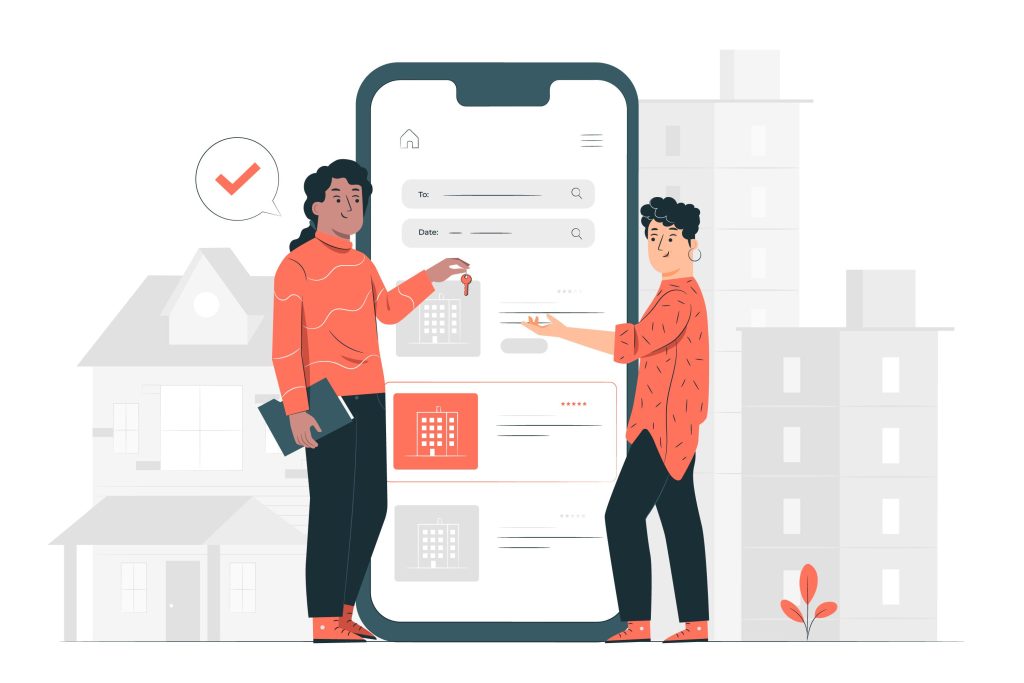
Airbnb, a leading online marketplace for lodging and tourism experiences, faced challenges in managing their complex, cross-functional projects as they scaled globally. To address these challenges, Airbnb adopted Asana, a project management tool known for its user-friendly interface and robust feature set.
Implementation:
- Task Management: Airbnb used Asana to break down large projects into manageable tasks, assign responsibilities, and set deadlines.
- Collaboration: Teams across different departments and locations were able to communicate more effectively using Asana’s comment and file-sharing features.
- Tracking Progress: Real-time tracking and customizable dashboards allowed project managers to monitor progress and identify bottlenecks early.
Results:
- Increased Efficiency: By centralizing project information and improving communication, Airbnb saw a 40% increase in project completion rates.
- Enhanced Collaboration: The ability to collaborate seamlessly across departments led to more innovative solutions and faster decision-making.
- Better Resource Allocation: Asana’s resource management features helped ensure that tasks were assigned based on team members’ availability and expertise, optimizing productivity.
This real-world example highlights how adopting a project management tool like Asana can lead to significant improvements in efficiency, collaboration, and project outcomes.
Future of Project Management Tools

The future of project management tools is evolving rapidly, driven by technological advancements and changing work environments. Here are five predictions for the future of project management tools:
- Increased Use of Artificial Intelligence (AI): AI will play a significant role in automating tasks, predicting project outcomes, and providing insights into project performance.
- Enhanced Collaboration Features: Project management tools will offer more advanced collaboration features, including real-time editing, video conferencing, and virtual reality (VR) integration.
- Greater Integration with Other Software: Project management tools will integrate more seamlessly with other software, creating a unified platform for managing all aspects of a project.
- Focus on Remote Work: As remote work becomes more prevalent, project management tools will continue to evolve to support remote teams with features like time zone management and virtual team-building activities.
- Emphasis on Data Security: With the increasing amount of data being managed, project management tools will prioritize data security and privacy, implementing advanced encryption and compliance measures.
More Information
- 15 Best Project Management Software – A comprehensive guide to the best project management software available.
- Project Management Software – Reviews and comparisons of various project management tools.
- Best Project Management Software of 2024 – Expert reviews and rankings of top project management software.
- The Best Project Management Software for 2024 – Detailed reviews and ratings of project management tools.
- The 60 Best Project Management Software to Work Faster in 2024 – Insights and tips on using project management software effectively.
Disclaimer
This is an AI-generated article with educative purposes and doesn’t intend to give advice or recommend its implementation. The goal is to inspire readers to research and delve deeper into the topics covered in the article.
- Blockchain-Enabled IoT Device Authentication - October 16, 2024
- Quantum Cryptography: The Future of Secure Communication - October 9, 2024
- Photon Mapping for Enhanced Ray Tracing - October 2, 2024
