Google’s approach to managing Scrum ceremonies can significantly improve remote tech team productivity. Here’s how:
1. Increased Focus and Ownership: Breaking down a large project like Gmail development into smaller, vertical slices allows for the creation of dedicated Scrum teams. Each team focuses on a specific functionality (compose, spell check, search) fostering a sense of ownership and accountability. This laser focus translates to better task management and potentially faster completion within each sprint cycle.
2. Enhanced Integration and Collaboration: While individual teams work on their functionalities, a dedicated integration Scrum team oversees the big picture. This team ensures seamless integration of modules developed by separate teams after each sprint. In a remote setting, clear communication and collaboration are crucial. This structure promotes regular interaction between teams, reducing integration challenges and delays often faced by remote teams.
3. Architectural Consistency and Scalability: The integration Scrum team, with its dedicated product owner and scrum master, provides architectural oversight. This ensures that all functionalities adhere to a unified design, preventing inconsistencies and potential roadblocks during the final integration stage. This is especially beneficial for large, complex projects where maintaining a consistent codebase across remote teams can be a challenge.
By combining focused team ownership with a strong integration process and architectural oversight, Google’s approach empowers remote tech teams to work productively and deliver high-quality results.
What specific Scrum ceremonies does Google use for remote teams?
Google employs several key Scrum ceremonies to keep their remote teams productive:
- Daily Stand-ups: These brief, daily meetings help team members share updates, discuss progress, and highlight any blockers. This ensures everyone is aware of what others are working on and can offer help if needed.
- Sprint Planning: During these sessions, the team plans the work for the upcoming sprint. They discuss priorities, assign tasks, and set clear goals. This helps in aligning the team’s efforts and setting expectations.
- Sprint Reviews: At the end of each sprint, the team reviews what was accomplished. They demonstrate the work done and gather feedback. This helps in recognizing achievements and identifying areas for improvement.
- Retrospectives: These meetings allow the team to reflect on the sprint. They discuss what went well, what didn’t, and how they can improve. This continuous improvement process is crucial for maintaining high productivity.
How does Google ensure effective communication during Scrum ceremonies?
Google prioritizes effective communication during Scrum ceremonies through several key practices. Firstly, video conferencing tools like Google Meet enable face-to-face interaction. This fosters rapport among team members and allows them to pick up on non-verbal cues, leading to a deeper understanding.
Secondly, clear agendas are set and distributed beforehand. This ensures everyone arrives prepared and the meetings stay focused on achieving specific goals. Time management is another crucial aspect. By using time-boxing techniques, discussions stay on track and meetings remain concise and productive.
Finally, Google actively encourages team member participation. This ensures all voices are heard and valued, fostering a collaborative environment where everyone feels comfortable contributing their ideas and concerns.
Which Google Workspace tools can aid remote Scrum ceremonies?
Google Workspace provides several functionalities that can be effectively used to support Scrum ceremonies for remote teams:
Real-time Collaboration:
- Google Docs, Sheets, Slides: These applications allow multiple team members to work on documents, spreadsheets, and presentations simultaneously.
- Google Meet: This video conferencing tool facilitates remote stand-up meetings, sprint planning sessions, sprint reviews, and retrospectives.
Communication and Task Management:
- Google Chat: This instant messaging platform enables quick communication between team members before, during, and after Scrum ceremonies.
- Google Drive: This cloud storage solution provides a central repository for storing and sharing all project-related documents, making them accessible to everyone on the team.
While Google Workspace offers a strong foundation, some teams might find it beneficial to integrate other tools for specific Scrum functionalities such as:
- Online Scrum boards: Trello, Jira
- Retrospective tools: TeamRetro
How does Google handle time zone differences in remote Scrum teams?
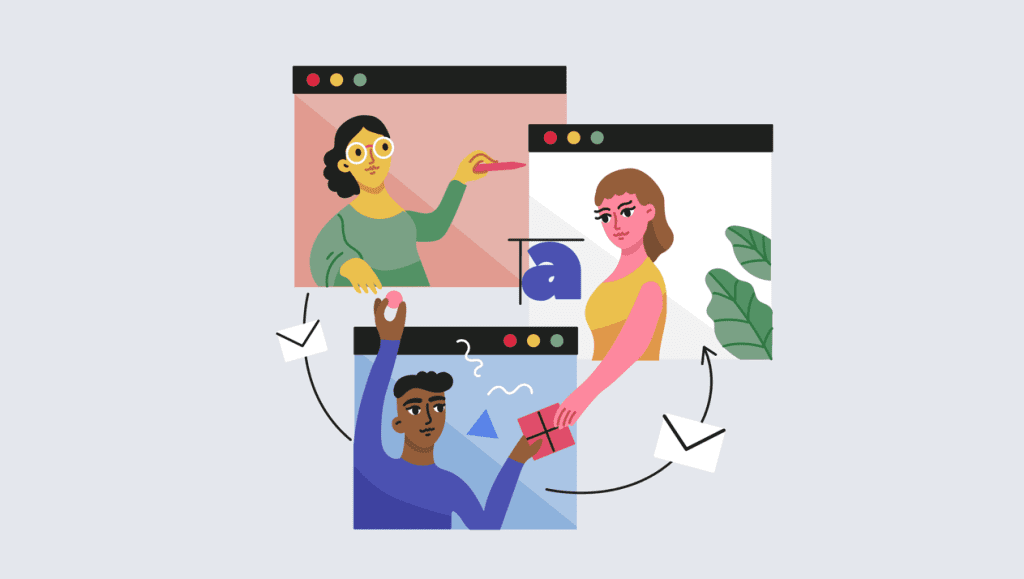
While Google doesn’t publicly disclose exactly how they manage remote Scrum teams, there are general best practices that are likely applicable to their approach. Here are some common strategies:
- Team composition: When possible, consider team members’ locations during project formation. Ideally, team members should be within a few time zones of each other to facilitate overlap in work hours.
- Core working hours: Establish a set of core working hours where most or all team members are available for meetings and real-time collaboration. This might require some flexibility from team members, but it ensures efficient communication.
- Asynchronous communication: Utilize tools like project management software, shared documents, and communication platforms to keep everyone informed. This allows team members to stay updated on progress and address issues even if they’re not working at the same time.
- Scrum event adjustments: Scrum ceremonies can be adapted for remote teams. Daily stand-ups can be asynchronous updates, while sprint planning, reviews, and retrospectives might be scheduled during core working hours or split into smaller meetings across time zones.
- Flexibility and trust: Remote Scrum teams require a level of trust and autonomy. Team members need to be self-managed and comfortable working independently when necessary.
For more insights on how Google manages Scrum ceremonies for remote tech teams, check out our pillar article: How Google Manages Scrum Ceremonies for Remote Tech Teams.
- The Agentic Startup Manifesto - June 8, 2025
- Remote Hiring in 2025 - April 5, 2025
- Burnout in Remote Teams: How It’s Draining Your Profits - January 27, 2025
