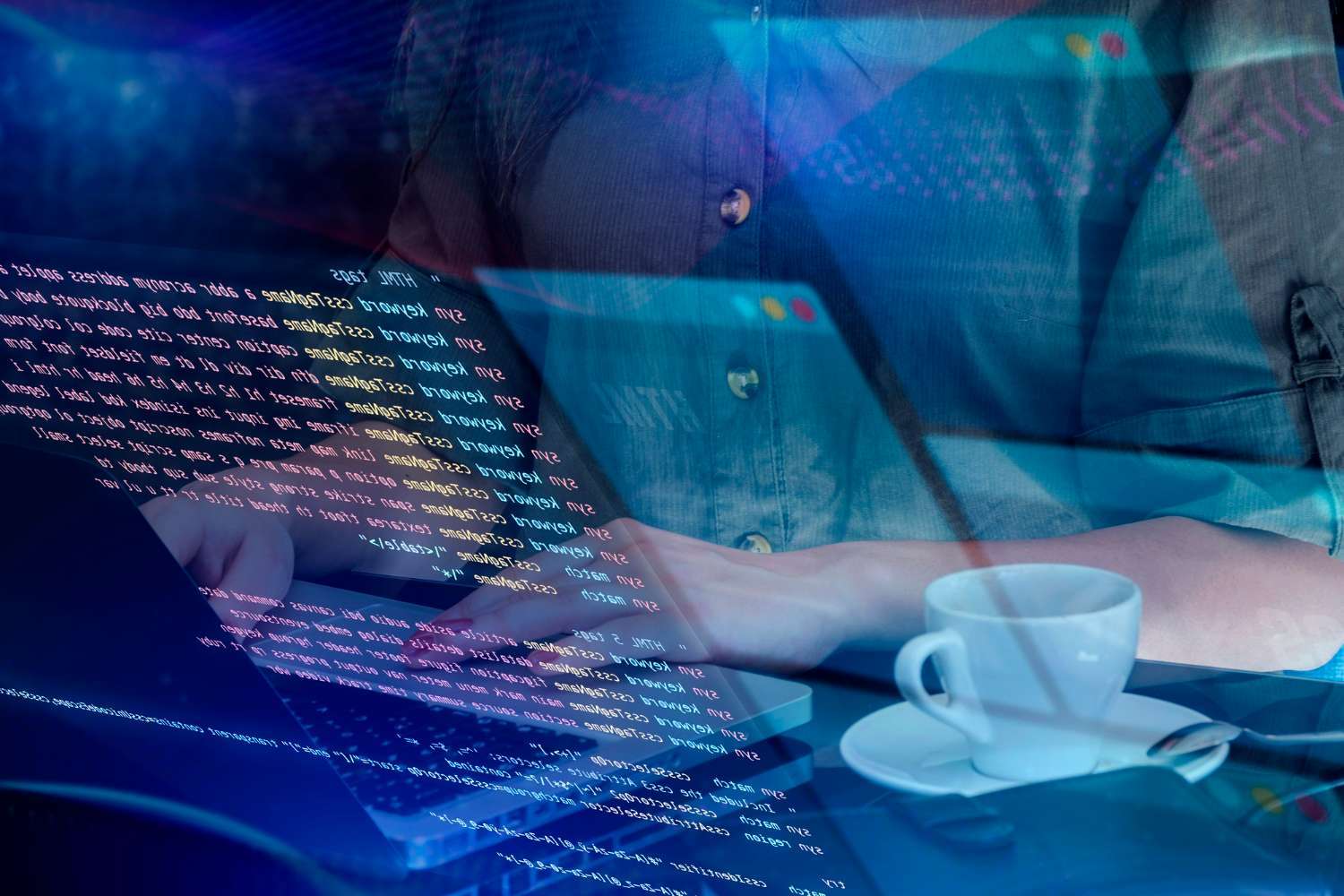We often find ourselves in a world where programming languages evolve faster than our ability to learn them. Innovations spring forth continually, necessitating more efficient ways to code. It can be overwhelming, especially when automating content creation or enhancing your team’s creativity with the use of AI. Right about now, you may be finding yourself navigating these challenges and could use a helping hand. Well, welcome to your guide on GitHub Copilot, an AI-partnered coding tool.
If you’re seeking to streamline data-driven decision-making and generally make effective use of generative AI, this walkthrough will prove useful. It is not just about the tool itself but focuses on an efficient workflow; coding faster, and sustaining your programming flow, it even delves into coding confidently in unfamiliar languages.
Summary
- Understanding GitHub Copilot
- Github Copilot: the functionality & capabilities
- GitHub Copilot: Ideal use cases
- Limitations and Security of GitHub Copilot
Understanding GitHub Copilot
Let’s embark on a closer look at the functionality of GitHub Copilot. Developed by GitHub, OpenAI, and Microsoft, it is an AI tool integrated into your editor.
GitHub Copilot can suggest relevant code as per your task at hand, thus allowing you to code faster. This coding support via AI is built to adapt the coding style that is custom to your project while at it.
Generative AI Model Behind GitHub Copilot
The resilience of GitHub Copilot stems from its potent generative AI models, trained on a vast array of public code databases. These models possess the ability to generate code depending on the context. This underlying technology enables Copilot to provide you with recommendations for whole lines or even entire functions of code.
Let’s imagine you’re cooking a dish you’ve never tried before. Having a chef by your side who suggests the right ingredients to add, based on your stirring, would be handy, right? 🥣 That is precisely how GitHub Copilot assists you with coding. It subs in as the expert, guiding you on the ingredients you need to complete your code recipe.
The functionality of Github Copilot
GitHub Copilot minimizes the time spent on monotonous, repetitive code. Should you require a certain function to be written, you can simply write a comment explaining the logic you require, and GitHub Copilot suggests the code for implementation. If the task is to parse a list of expenses, for instance and requires the return of specifics, write a comment indicating that. GitHub Copilot will then respond with suitable code.
The Bollywood production, 3 Idiots, has a dialogue, “Life is a race, if you don’t run fast, you’ll be like a broken undaa (egg)”, reflecting the pressure in our fast-paced world, specifically in the coding sphere. Well, with GitHub Copilot by your side, you are equipped to pace up and stay on top of your tasks effectively.
Quickly Cycle through Code
GitHub Copilot empowers you to rapidly cycle through lines of code, and fully constructed function suggestions, and decide which to accept, discard, or edit. You can think of this as quickly navigating through a variety of clothing options when shopping online, and deciding what suits your style.
A result of this is the ability to focus on the bigger picture, that is, the business logic, while GitHub Copilot takes care of the nitty-gritty.
AI Developer Tool Integration
GitHub Copilot is designed to integrate seamlessly into your work environment. It works directly in your editor, be it Neovim, JetBrains IDEs, Visual Studio, or Visual Studio Code. This allows you to work autonomously in your known and preferred environment.
For instance, if Visual Studio Code is your go-to editor – the GitHub Copilot tool works within its thoughtfully designed interface just like an indigenously developed extension, making the user experience fluid and intuitive.

Github Copilot: the functionality & capabilities
Coding Faster and More Accurately
One of GitHub Copilot’s main strengths is its ability to assist users in coding faster by offering suggestions for complete functions and lines of code. As a result, developers gain more time to focus on higher-level tasks and solve complex problems.
Imagine trying to jog while juggling balls. Now imagine the same scenario but with a personal juggler jogging alongside you, helping you with the juggling part. GitHub Copilot plays the role of the juggler, taking care of complicated coding tasks, enabling you to jog (or code) efficiently and hassle-free.
Coding in Unfamiliar Territory
GitHub Copilot gives developers the confidence to venture into unfamiliar codebases or learn a new language. It does this by offering code suggestions consistent with the project’s context and adhering to style conventions. Resultantly, it opens up a world of learning and exploration, allowing innovators to take on challenges they might have previously avoided.
Remember when Frodo and Sam, in J.R.R. Tolkien’s Lord of the Rings, were hesitant to venture into the unknown lands of Middle-Earth? Having a wise guide like Gandalf would surely have made their journey less daunting. Similarly, GitHub Copilot can guide your way while coding in unexplored territories, easing your journey and boosting your confidence. 🧙♂
Working with Natural Language Prompts
A unique capability of GitHub Copilot is processing natural language prompts offered by the developer. In situations where a developer does not know the code to implement a specific feature, they can write a comment in plain English describing the desired feature, and GitHub Copilot will suggest implementation code.
Consider this scenario: you are visiting a foreign country and don’t speak the local language. However, you have a personal translator who seamlessly translates your words into the local dialect and vice versa. GitHub Copilot serves as this translator between you (the developer) and the coded language.

GitHub Copilot: Ideal use cases
Writing Boilerplate Code
GitHub Copilot is proficient in writing boilerplate code. This allows developers to focus more on business logic, thus improving overall productivity. The tool provides suggestions for whole lines or entire functions of code, reducing development time significantly.
An apt analogy would be having a sous chef who takes care of chopping and prep work, allowing the head chef to concentrate on cooking and presentation. Your sous-chef in coding, GitHub Copilot, ensures you can pay more attention to higher-level tasks by taking care of boilerplate code construction.
Leveraging Descriptive Comments for Writing Logic
GitHub Copilot works wonderfully well in situations where the developer writes a comment describing the desired logic, and the tool suggests code to implement the solution. This is an incredibly valuable trait, especially when stuck or dealing with a complex problem.
It’s similar to having a GPS during a road trip. Based on your destination input, the GPS suggests the best route to reach there 🗺. In this case, the destination is the logic you want to implement, and GitHub Copilot plays the role of your dependable GPS, suggesting the code route to get there.
Learning a New Programming Language
Another potent use case of GitHub Copilot is helping developers pick up new programming languages. With its recommendations based on the project’s context and style conventions, coupled with its ability to understand natural language prompts, it is an effective tool for learning how to code in a different language methodically.
The process can be compared to learning a new language using a language-learning app. For example, if you’re learning Spanish on an app like Duolingo, the app starts by suggesting basic phrases, and then slowly builds up your vocabulary and understanding of grammar. GitHub Copilot does the same for learning a new programming language, easing your path toward becoming multilingual in coding.
Limitations and Security of GitHub Copilot
Just like us humans, GitHub Copilot isn’t perfect. Sometimes the code that it suggests might not work or make sense. This usually happens when a new library, framework, or API is released and there isn’t enough public code available for the model to learn from. The functionality of the tool improves as it increasingly encounters good examples, but some patient guidance might be needed initially on your part.
Safety and Security Considerations
GitHub deeply respects safety and privacy considerations. It has developed a filter system to block personal data, ensuring its recommendations are only based on public data’s coding patterns and have no relation to specific individuals. Furthermore, it also takes necessary precautions to block personal data and sift out insecure coding patterns.
Conclusion
GitHub Copilot is an intelligent tool designed to boost your coding efficiency and productivity. It assists you in automating content creation, learning new programming languages, and spending more time resolving complex code logic by taking care of the cumbersome coding segments. But like any other AI product, it isn’t perfect and requires certain precautions to be observed.
GitHub Copilot is certainly worth a try; who knows, it might become your most trusted coding companion in no time.
- The Agentic Startup Manifesto - June 8, 2025
- Remote Hiring in 2025 - April 5, 2025
- Burnout in Remote Teams: How It’s Draining Your Profits - January 27, 2025