Securing a Wi-Fi network requires a combination of updated technology, vigilant monitoring, and consistent policy enforcement. Taking specific security measures can greatly minimize the risks of unauthorized access and data breaches.
How can changing default settings enhance Wi-Fi security?
The default settings of a Wi-Fi router often prioritize convenience over security, which can leave the network vulnerable. Changing default usernames and passwords is critical, as attackers are familiar with the defaults used by manufacturers.
It’s also prudent to disable remote management, adjust the default IP range, and turn off WPS (Wi-Fi Protected Setup), which is known for its security shortcomings. Making these alterations forces potential intruders to overcome additional obstacles.
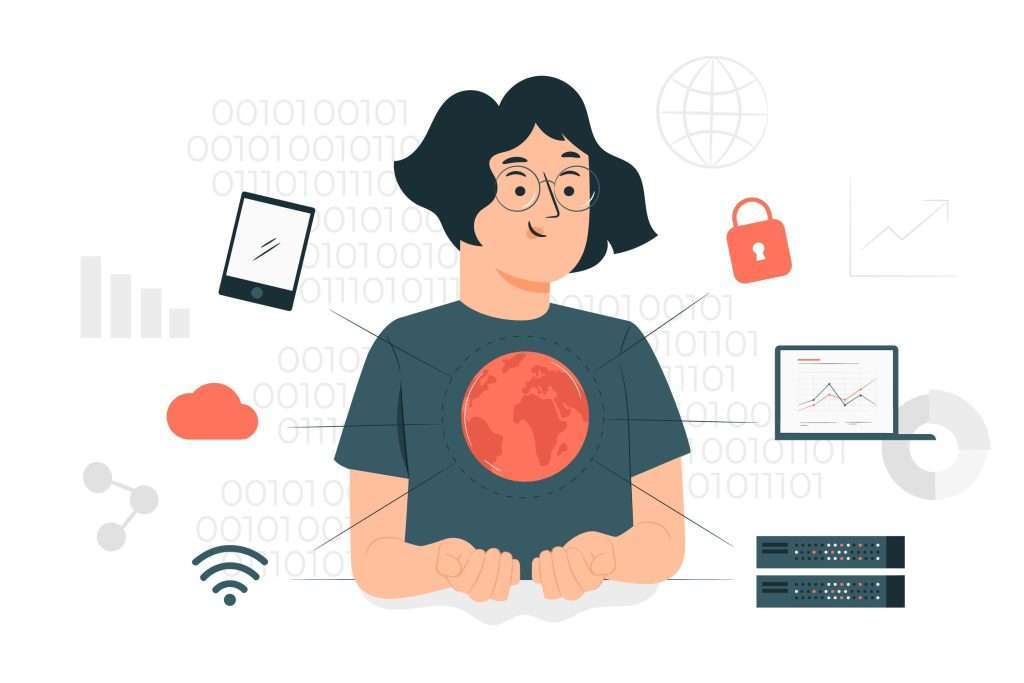
Which encryption standard should you use to protect data on a Wi-Fi network?
Encryption is the linchpin of Wi-Fi security, scrambling data to make it unreadable to intruders. Using WPA3, the latest Wi-Fi Protected Access protocol, provides robust security by employing strong encryption methods to safeguard data.
If WPA3 is not an option, WPA2-Enterprise offers a solid alternative, as opposed to the less secure WPA2-Personal. The outdated and insecure WEP should be avoided entirely. Configuring these settings is essential for a secure network.
Why are regular updates and patches important for network security?
Regularly updating firmware for networking hardware addresses vulnerabilities. Keeping firmware up to date closes security loopholes that cyber attackers could exploit, rendering the network more resilient against threats.
Enable automatic updates when possible, but also schedule regular manual checks. Staying aware of emerging vulnerabilities and applying patches promptly is a proactive measure to protect the network’s integrity. 🔒
What additional measures can provide layers of defense for a Wi-Fi network?
Additional defense layers include setting up a network firewall, which acts as a barrier between your Wi-Fi network and untrusted external networks. Implementing network segmentation can also control access and minimize the impact of a potential breach.
Using a Virtual Private Network (VPN) for remote access ensures the encryption and security of data transmitted over the internet. Regular security audits and employee cybersecurity training strengthen the network’s defense against evolving cybersecurity threats.
For an extensive overview of Wi-Fi network security practices, refer to our ‘Wi-Fi Network Security‘ pillar article.
Conclusion
Taking proactive steps to secure a Wi-Fi network is critical in protecting digital assets. Changing default settings, using strong encryption like WPA3, regularly updating firmware, and adding additional security layers such as firewalls and VPNs are effective measures.
Regular audits and training are also key in maintaining strong Wi-Fi network security. These actions provide a comprehensive approach to safeguarding against cyber threats. 🛡️
- Burnout in Remote Teams: How It’s Draining Your Profits - January 27, 2025
- Signs You’re Understaffed - January 20, 2025
- The Cost of Silence: Communicating Negative Feedback - January 13, 2025
